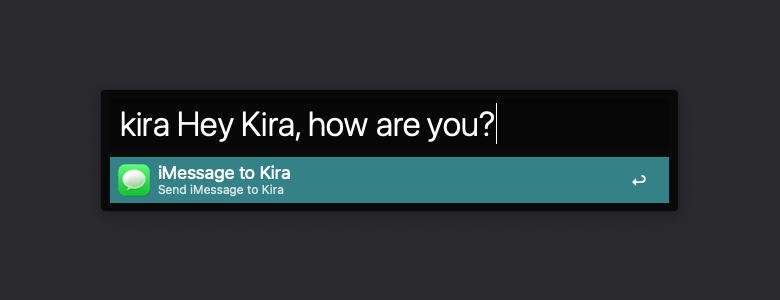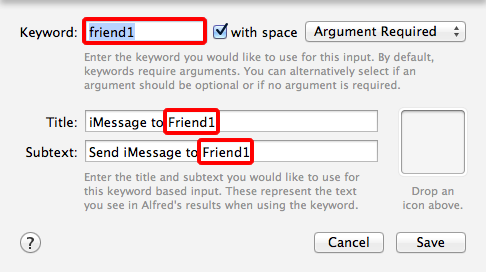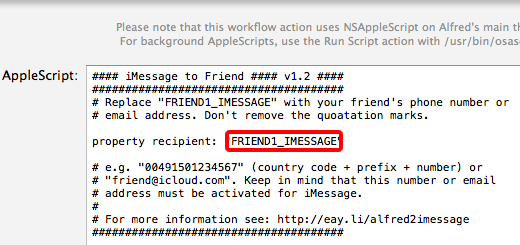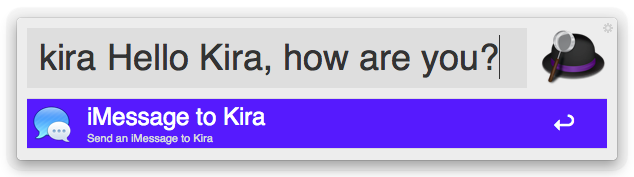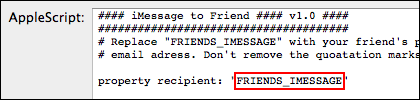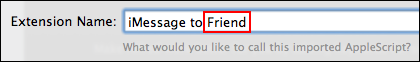(7½ years after the release of the last version. 🤯)
Suchergebnisse für "Alfred"
Stefan Zweifel’s Alfred Setup
Bei René bin ich auf die Website und diesen lesenswerten Artikel von Stefan aufmerksam geworden, in dem er erklärt, wie und wofür er den macOS-Launcher Alfred nutzt.
Wie ihr ja wisst, bin ich ja selbst großer Alfred-Fan, weshalb ich auch immer gerne von den Use Cases anderer lese, um mich hier und da inspirieren zu lassen. Hier sind das konkret Stefans „Open Common Folders“-, ngrok- und done-Workflows, die ich gleich mal für mein Setup übernehmen werde. Wenn ihr Alfred noch nicht nutzt, ist Stefans Artikel eine praktische und gute Einführung ins Thema.
Packal – Repository for Alfred workflows & themes
I just learned about Packal, a great service by Shawn Patrick Rice and the missing link in the Alfredverse.
Also I just updated to Alfred 3, which now features a multimedia clipboard, auto-expansion of snippets and more flexible workflows. I highly recommend to update and support Andrew’s and Vero’s work and their incredibly useful piece of software.
xSearch, Extension für eigene Suchmaschinen in iOS 15
Meine bisherige Lieblings-Extension in iOS 15 ist – als langjähriger Alfred-Nutzer unter macOS nicht verwunderlich – xSearch, das Such-Shortcuts zu Safari und Spotlight (!) hinzufügt, um z.B. per „g searchterm“ Google oder „d searchterm“ DuckDuckGo direkt durchsuchen zu können.
Das ganze ist dann auch fully customizable, sodass man die Search Engines selbst de-/aktivieren und auch neue hinzufügen kann. So kann ich jetzt per „e searchterm“ direkt dieses Blog durchsuchen, „yt“ durchsucht YouTube, „l“ (as in „languages“) dict.cc, usw. Alles Abkürzungen, die nun identisch mit meiner Alfred-Konfiguration sind.
Kostenpunkt für xSearch liegt bei 0,49 Euro. Zum Teil etwas holprig übersetzt, aber funktioniert sehr gut und bringt, wie gesagt, endlich ein paar Such-Shortcuts zu iOS. Zusammen mit dieser Geste auf iPadOS 15 unschlagbar.
Update, 22:30 Uhr: Es gibt mit Keyword Search auch eine kostenfreie Alternative, die genau so funktioniert. Einrichtung und UI finde ich nicht ganz so intuitiv wie bei xSearch, aber dafür kostet’s halt nichts.
WWDC 2020 Keynote
Es folgt eine (ergänzte) Übersicht meiner Tweets/Eindrücke, die ich während der Sichtung der gestrigen WWDC-Keynote verfasste. Mit Abstand die beste Keynote seit Jahren, inhaltlich spannend, oftmals aber von Captain Obvious und „Finally!“s getrieben. Seht selbst.

Da wir heute Abend noch einen Workshop hatten, konnte ich die WWDC-Keynote nicht live sehen. Das hole ich jetzt nach. Macht euch also auf verzögerte Ohs und Ahs meinerseits gefasst.
iOS 14 & iPadOS 14
App Library – Schön das iOS 14 jetzt antizipiert, was wir eh schon alle machen: Die Apps hinter Seite 2 vergessen. Umso besser, dass man diese Seiten jetzt nicht mehr anzeigen muss.
Widgets – ca. 17 Jahre nach der Erfindung der Widgets für OS X (Konfabulator!) kommen wirkliche Widgets endlich auch in den iOS-Homescreen. Was wir gesehen haben, sieht schon gut aus, aber der wahre Mehrwert liegt definitiv in Third-Party-Widgets. Das wird spannend. (Yonks *hust*)
Picture-in-Picture – Keynote-wert? Must-Have, das keiner Erwähnung bedarf.
Siri – Solange das nicht viel besser wird, ist jedes neues Feature egal.
Conversations – Sehr sinnvolle Erweiterung, die iMessage endlich Feature-complete zur Konkurrenz machen.
Ist dass das große Thema dieses Jahr? Dinge, die längst überfällig waren, endlich zu implementieren?
Maps – Whatever, aber EV Routing, die für Elektrofahrzeuge optimierte Routenplanung, ist sehr spannend (also wenn man ein Elektroauto hat).
iPhones als Autoschlüssel? Captain Obvious wundert sich, dass das bis 2020 (bzw. eigentlich 2021 wenn die Autos erscheinen…) gedauert hat.
App Clips – Großartig (und nicht ganz überraschend) für alle Anwendung, die man mal eben zwischendurch und kontextbasiert braucht, ohne gleich eine ganze App installieren zu müssen. Freue mich schon darauf, die mit Hypercode für unsere Kunden umzusetzen.
iPadOS 14‘s Universal Search – Für mich als alten Alfred-User eine elementare Verbesserung. Im Googleplex ist man derweil wahrscheinlich not amused.
Apple Pencil, AirPods
Apple Pencil Scribble – Captain Obvious freut sich über Handwriting Recognition in allen Textfeldern.
AirPods machen mit ihrer neuen Firmware endlich das, was sie eh schon machen sollen (problemlos zwischen Geräten umschalten). Gut.
Apple Watch
Watch Face Sharing – „Ihr dürft immer noch keine eigenen Watchfaces machen, aber jetzt dürft ihr die zwei Dutzend, die ihr eh schon habt, teilen!“
Apple Watch Sleep Tracking – Gute Sache, auch wenn ich bisher mit Autosleep mehr als zufrieden war.
Wind Down klingt auf dem Papier erstmal gut, aber ob das wirklich hilfreich oder eher nervig ist – insb. bei unregelmäßigen Tagen –, bleibt noch abzuwarten.
Privacy, Apple TV
Privacy – Verschlüsselt endlich die iCloud Backups, dann können wir weiter reden.
Dass es jetzt aber eine Tracking-Tabelle pro App im App Store gibt, ist aus Endnutzer- und ordentlicher Entwicklersicht sehr gut. Wenn man aber Facebook ist – oh je. Aber gibt bestimmt Ausnahmen.
Apple TV Original »Foundation« – Now we‘re talking! Sah gut aus, 2021 kann kommen.

macOS 11.0 (!) Big Sur
Großartige Einleitung von Craig. Ganz klar dir iOSifizierung von OS X. Das „macOS Big Sur is where it starts“ ist dabei zugleich als Versprechnen und Drohung zu verstehen.
Big Sur App Icons – Please shoot me! 😣
Big Sur Dock Border Radius – Please make it quick! 😖
Und wo wir schon dabei sind: Noch mehr Catalyst-Apps! 😫
Das Motto: Während wir iOS mächtiger und besser machen, machen wir macOS mehr wie iOS = weniger mächtig und weniger gut.
Safari
Dass Safari immer weiterentwickelt wird: gut. Aber es bekommt immer überraschend viel Keynote-Zeit.
Kennen wir dahingehend eigentlich den Marktanteil für Safari-Nutzung auf dem Mac? Trotz Ressourcen- und Datenhunger ist Chrome doch sicherlich Mac-Marktführer, oder?
Apple Silicon
Wenig überraschend heute also der angekündigte Wechsel zu eigenen ARM-Chips.
Kurzfristig wird das (auch als Entwickler) dank Universal 2 & Rosetta 2 eher egal sein, langfristig ist der Schritt aber nicht zu unterschätzen: Das Ökosystem rückt noch näher zusammen.
Dass iOS-Apps direkt „as is“ auf Macs mit Apple Silicon laufen werden, wirkt allerdings – auch vor dem Hintergrund von Catalyst – mehr als bizarr. Ich bin da mal sehr auf den Freigabeprozess gespannt.
Erste Apple-SoC-Macs sollen Ende des Jahres erscheinen, neue Intel-Macs soll es aber auch geben. Die Transition-Phase soll zwei Jahre dauern.
Ich bin froh, gerade nochmal alle Macs aktualisiert zu haben, so dass ich locker die alte „Never First Gen“-Regel befolgen kann.
Generell
Dass Cook sich zu den BLM-Protesten und der Pandemie äußerte, war auf jeden Fall angemessen. Auch die Corona-bedingte, distanzierte und offenkundig vorproduzierte Präsentationsform der Keynote passte m.E. sehr gut. Die Fahrten zwischen den Stages waren überaus nice und vermittelten sehr gut, wo was auf dem Apple Campus zu verorten ist (oder eben auch nicht, siehe Secret Silicon Lab).
Craigs Frisur war beeindruckend wie eh und je.
Und, eine iPadOS 15 Prediction: „macOS apps now running on iPad.“
Numi, powerful calculator and converter for macOS
Bei Belle B. Cooper bin ich heute auf Numi aufmerksam geworden, einer „beautiful calculator app for Mac“, wie es auf der offiziellen Webseite heißt, was der Sache aber nicht ganz gerecht wird. Vielmehr ist die App von Dmitry Nikolaev eine hübsche Mischung aus Taschenrechner, Notiz-App, Spreadsheet und Unit Converter. Variablen, umwandeln von Einheiten – alles möglich, aber nicht allzu außergewöhnlich.
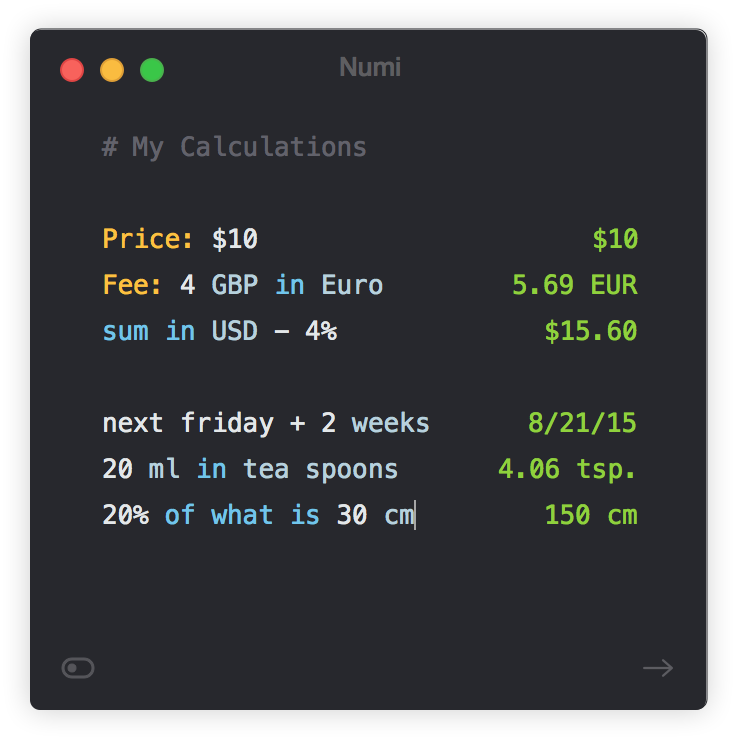
Was Numi aber von meiner bisherigen, ansonsten Feature-gleichen Lösung Soulver (siehe meine Mac Essentials von 2014) unterscheidet, ist zum einen dass es direkt eine Alfred-Integration mit sich bringt und so direkt in meinem Stück Lieblingssoftware benutzt werden kann, zum anderen dass die App per JavaScript-API erweitert werden kann. So lassen sich eigene globale Variablen oder Berechnungsfunktionen hinzufügen, womit natürlich unendliche Use Cases denkbar sind, die Numi von der Masse der anderen ansehnlichen Rechner deutlich abhebt.1
Ich bin gespannt, wie’s damit weitergeht, aber das sieht sehr vielversprechend aus. Während des Beta-Status ist Numi zudem auch kostenlos zu haben.