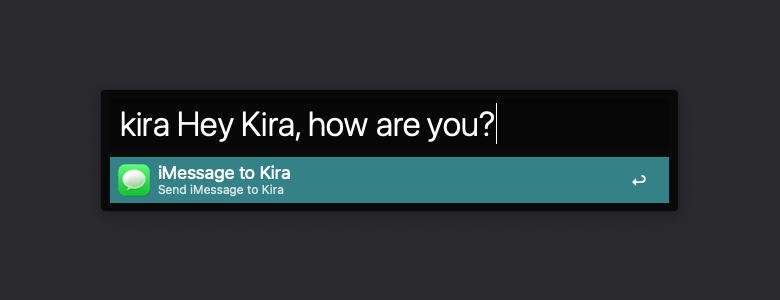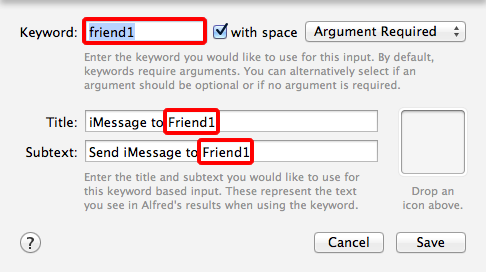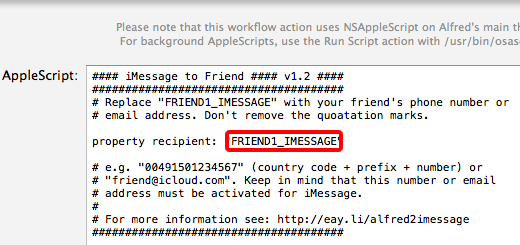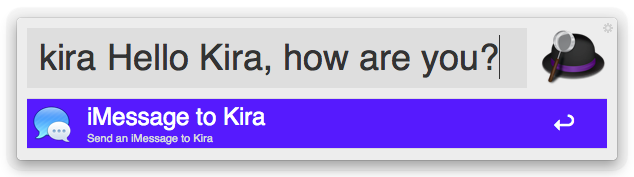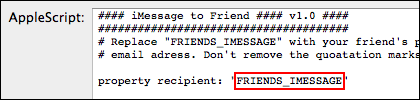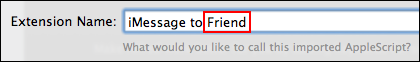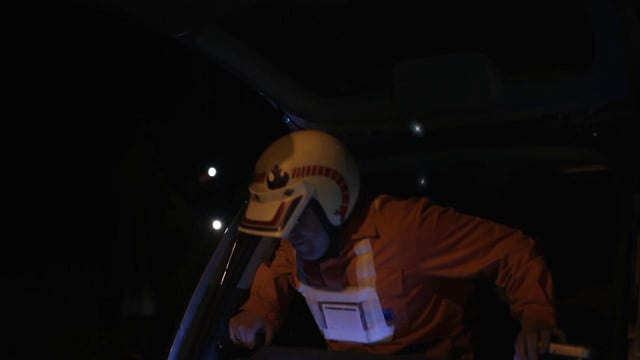Philipp und Max haben gestern ihre iOS-App GifStream vorgestellt, mit der sich so genannte GifStreams abonnieren lassen und man sich zufällige GIFs aus diesen anzeigen lassen kann. Oder wie die beiden es formulieren: „You can do anything with GifStream, as long as ‚anytihng‘ means ‚displaying gifs from GifStreams‘!“ Tolle, absolut überfällige Sache. Hier Philipps Blogeintrag dazu, hier der App Store-Link.
Philipp und Max haben gestern ihre iOS-App GifStream vorgestellt, mit der sich so genannte GifStreams abonnieren lassen und man sich zufällige GIFs aus diesen anzeigen lassen kann. Oder wie die beiden es formulieren: „You can do anything with GifStream, as long as ‚anytihng‘ means ‚displaying gifs from GifStreams‘!“ Tolle, absolut überfällige Sache. Hier Philipps Blogeintrag dazu, hier der App Store-Link.
Das ganze passt natürlich wunderbar zur hiesigen, allseits beliebten Rubrik .gif der Woche, weshalb ich eben mal den passenden GifStream dazu gebastelt habe. Aktuell also mit 112 hervorragenden GIFs der letzten Wochen. Und wenn’s was neues gibt, wird der GifStream natürlich automatisch aktualisiert. Der GifStream liegt hier oder kann – wenn ihr gerade euer iPhone zur Hand und die App bereits installiert habt – hier direkt zu GifStream hinzugefügt werden.
Update, 14.11.: Nach Hinweis von @dschooh nun noch Spec-konformer.