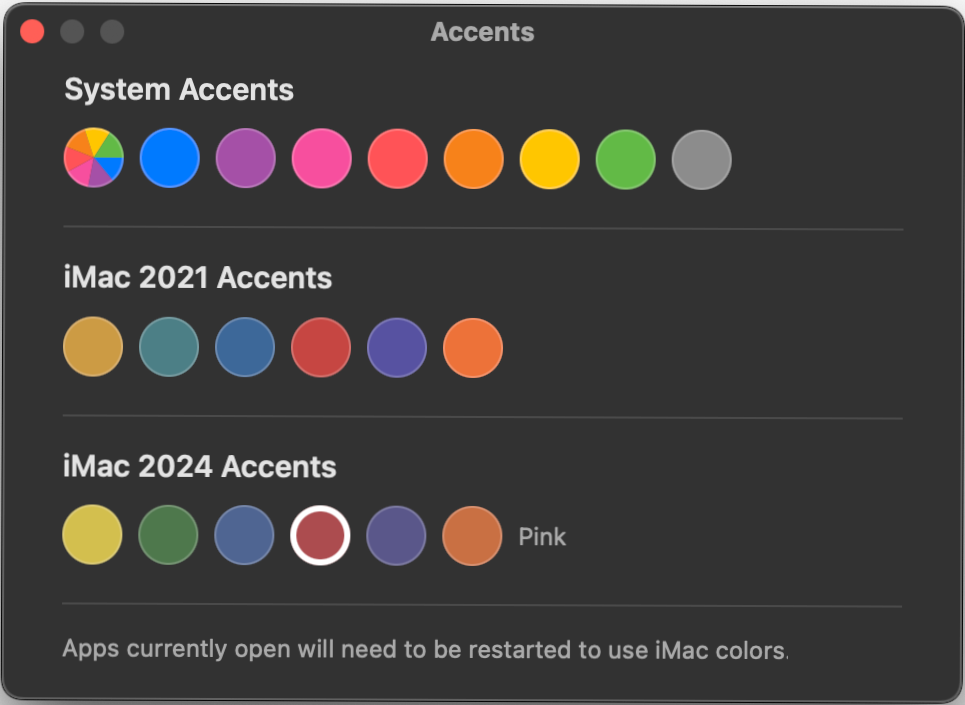
Accents is an app that lets you use the 2021 and 2024 iMac’s accent colors on any Mac.
Free little tool by Mahdi Bchatnia to unlock the new iMac colors for anyone.
Das Weblog von Stefan Grund, der im Netz als @eay unterwegs ist und hier seit 2003 über Medien, Popkultur und Technologie schreibt. Mehr »
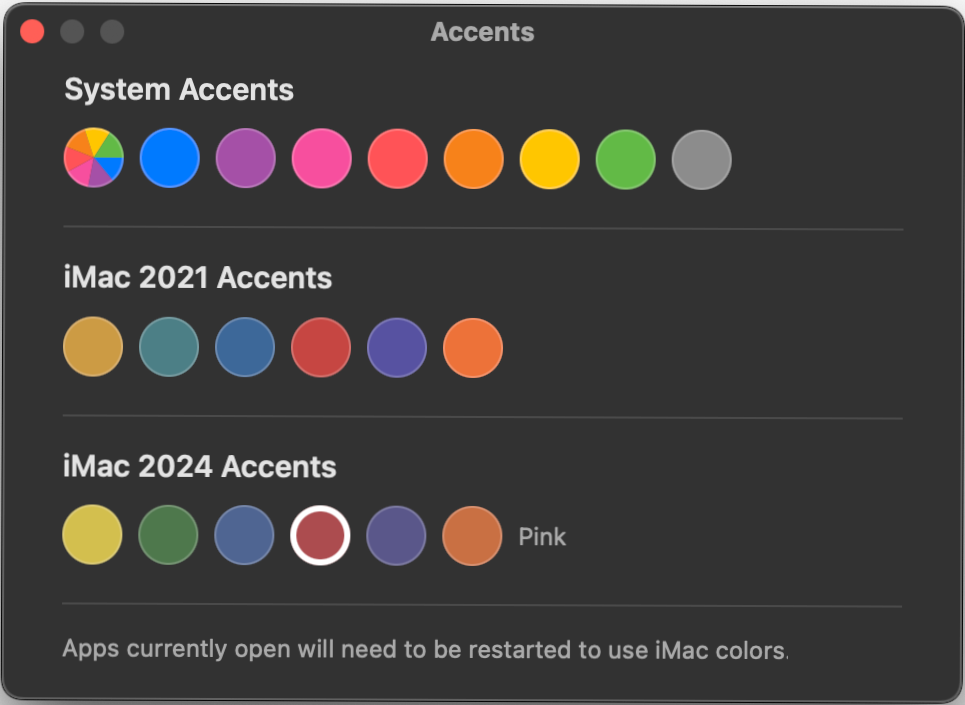
Accents is an app that lets you use the 2021 and 2024 iMac’s accent colors on any Mac.
Free little tool by Mahdi Bchatnia to unlock the new iMac colors for anyone.

Nach dem iOS 18-Review von MacStories, hier nun auch die Reviews zu watchOS 11 und macOS Sequioa. (Und zu visionOS 2, falls das wen interessiert.)
When your bin takes up a lot of diskspace BananaBin makes that visible by adding interactive flies to your bin.
MacPaw, die Entwickler von u.a. CleanMyMac, The Unarchiver und eben Anbieter des macOS-Software-Abos Setapp, haben gerade die Beta gestartet, um ihr Software-Netflix mit den kurz bevorstehenden Änderungen von iOS 17.4 in der EU auf iOS zu bringen. Spannend und – nach Jahren des Nicht-Abonnierens – ein Grund für mich wieder einen Blick auf Setapp zu werfen.
And speaking of MacPaw: Das in Kyjiw beheimatete Unternehmen hat mit der MacPaw Foundation eine Nonprofit-Organisation eingerichtet, um verschiedene soziale und nicht-tödliche Projekte in der Ukraine zu unterstützen. Sollte man sich auch ansehen – und unterstützen!

MacPaw’s Setapp is the first subscription-based platform offering a curated collection of Mac and iOS apps to users.
Infinite Mac is a collection of classic Macintosh system releases and software, all easily accessible from the comfort of a (modern) web browser.
Pick any version of System Software/Mac OS from the 1980s or 1990s and run it (and major software of that era) within a virtual machine.

Manchmal möchte man ja Chats mit ausgewählten Mitmenschen sichern, um so etwa Erinnerungen festzuhalten oder auch um im großen Stil an die nur dort vorhandenen Mediendateien zu kommen. Das gestaltet sich jedoch bei den diversen Messengern, in unserem Fall namentlich Apples Nachrichten a.k.a. iMessage, sowie WhatsApp, durchaus schwierig.
Ich habe mich am Wochenende durch diverse Threads und Tools geklickt und mit den folgenden beiden Open-Source-Tools Lösungen gefunden, die den Job gut erledigen; minimale Terminal- und Dateisystemkenntnisse vorausgesetzt.
Problematisch bei beiden Tools: Personennamen werden nur unzureichend zugeordnet, wenn überhaupt (das war WhatsApp besser). Zudem kann man beiden beiden nicht einzelne Konversationen extrahieren, sondern immer nur alle. Da hilft aber natürlich nachträgliches Löschen.
In the recent episode of the Hemispheric Views podcast Andrew, Martin & Jason talk about their default apps in several categories. This has prompted some bloggers to share their default apps as well, which Robb is now collecting over here.
I really enjoyed hearing about their app usage and reading these posts as well, so I thought I’ll share my default apps, too:1
Speaking of content subscriptions: I’ve also just subscribed to Club MacStories. Long-time fan of their extensive app and OS reviews, as well as their presented Shortcuts and tips. How fitting that Federico and John shared useful Shortcuts for my favorite todo-app Things in the first issue I’ve read.
My only criticism: I have the smallest subscription tier and am regularly confronted with the upselling of the higher, more expensive tiers. I understand why there are often multiple paid tiers, but I’m not a fan of it – especially in SaaS products – because it gives the impression that the smaller, paying customers are less valued.1
Gerade das „Scary Fast“-Apple-Event nachgeholt. Alles schöne Updates, die mit meinem M1 Max relativ belanglos sind. Beim „Space Black“-MBP natürlich dennoch kurz schwach geworden. Ansonsten haben sie das Halloween-Thema schön aufgegriffen, samt netter Referenz an die Mac-Piratenflagge (bei 2:22).